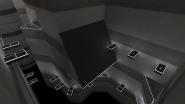Table of contents:
Standard console commands
Standard console variables
CS 1.6 Options
CS 1.6 config
Additional commands and variables of AXM Mod X
Standard console commands
Let's start from console commands. When you press, for example,
D button, you send command "move forward" to the game. In its language this command looks like
+moveright. When you releaes
D, you send command "stop moving forward", i.e.
-moveright. Same commands could be sended in console (console is opened by
` button), you just need to write them in a field below and press
Enter:
Besides these two commands CS 1.6 knows many others. But what if we want to attach some other command to
D button? There is a command for this too, it's just a bit more complicated since it has two arguments:
Here we used
bind command with arguments
D and
+duck. The first argument is a button, the second is an action (we quote arguments, but since they don't have spaces, quoting is not necessary in that case). Thus we binded command "sit down" to the
D button. At that CS 1.6 understands that when we release
D,
-duck (i.e. "stand up") command should be called.
To detach command from the button, type in
unbind "D". As you can see,
unbind command has only one argument - button's name.
To restore
D button's old action, write
bind "D" "+moveright". Quite simple, right? :)
Standard console variables
Console variable (or
cvar) could be also written in console to send instructions to the game. But destination of cvars is a bit different. It has usually one argument and used for setting up the game in a certain way. For example, if you write in console
sv_gravity 400, gravity will become twice less (by default gravity value is 800).
Note: if you use our LAN server (which can be downloaded
here), than variables like gravity are forced to their legal values at server launch. If you change these variables during demo recording, you will see a warning after map passsing.
There are
client and
server cvars.
sv_gravity is an example of server cvar, and that's why it's available through server console. While playing on your LAN server you are both client and server, so you are able to use both type of cvars.
CS 1.6 Options
When we launch some map through
New Game, we can click
Game tab next to
Server and set up a bunch of server parameters. Now you understand that this tab actually allows us to change some
server cvars.
Options Menu of CS 1.6 is in fact just a handy interface for changing the most usable
client cvars. A few examples are signed on screenshots below:
Now let's examine
Keyboard tab. Here we can attach actions to one or two buttons. "This is what bind command does!", - you would say, and this is absolutely correct. Suppose you've just installed CS 1.6 and want to set jump on scrolling up. You can write
bind "MWHEELUP" "+jump" and also there is anonther way: open
Keyboard tab, click on
Jump line (by default there is only
Space as a primary button), choose
Edit key (or just press
Enter) and scroll up. You will see that
Mouse Wheel Up became your primary key and
Space is now alternate key:
Don't forget to press
Apply to save changes (while
OK will save changes and close
Options dialog). Now you are able to jump using both scroll and space (and both of them will turn to be useful in kreedz).
CS 1.6 config
Now open file
config.cfg located in
cstrike folder:
As you can see, there is nothing more than a bunch of console commands and cvars. The very first is
unbindall command which performs
unbind for all button. Then a list of binds attaches actions to the buttons. And below there are a few dozen of client cvars and commands. This config runs at every game start. That's all, this is a point of player's config :)
Case 1. If you accidently wrote
unbindall in console, do not worry. If you are on the server, disconnect (don't quit the game) and write
exec config.cfg. Don't try to write it while being on server since its anticheat could ban you (doesn't apply to our servers).
Additional commands and variables of AXM Mod X
And now goes the most interesting part. Such thing as
AMX Mod X allows us to add ingame plugins that give various handy functions, new console commands and cvars. For instance, when admin uses
amx_ban command, he should be grateful to plugin
amdincmd.amxx for this capability.
KZ-Rush LAN server contains standard
AMX Mod X plugins plus plugins written specially for kreedz. To obtain a list of all accessible commands provided by
AMX Mod X, write
amxx cmds in console. Similarly to obtain a list of all cvars and their values, use
amxx cvars.