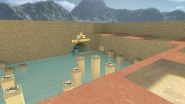Posted by
lxr 18 Feb 2018 in 10:40
VIP servers is our new feature which allows you to run your own
temporary game server if you have
VIP status on our site. You can run temporary server on VIP server page, which can be found in the main player menu:
On this page you can see all running servers and their owners. This page is very convenient for playing together with your friends or teammates:
Click corresponding button to run your own server and it will be started with random port and password. Also you will be able to use
amx_map console command to change map (if it fails for some reason, try to use chat command
/map, for example
/map bkz_goldbhop). If server started successfully you will see this page:
Here you can see fast link to connect the server if you're running steam client. Also you can see console command for connection without entering password. All you need is to copy this command to game console and press Enter.
If you have
No password set. Clean your userinfo error message while trying to connect, it means you have too much data in your
setinfo. To fix it open your
config.cfg, which is located in
cstrike folder:
Find lines starting with setinfo. If there is something else after setinfo besides
_pw,
_ah or
_vgui_menus, and you haven't added it yourselft, then probably some server (not our) added garbage to your setinfo. Remove redundant lines, save file and try to connect again.
All vip servers are connected to our main database, so all records which you set on this servers will be sent to our database and it will give you points like on our main game servers. So its and excellent opportunity to farm points or play together with your friends or teammates.
Maximum players and time limit of the server depends on your VIP level: