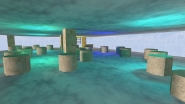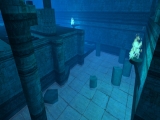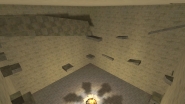@Serwak в меню рекорды -> рекорды без чекпоинтов, там буквально все добавленные карты (если нужны вообще все, то пункт Сравнение рекордов)
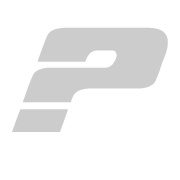
hard server rip, no one can load profiles
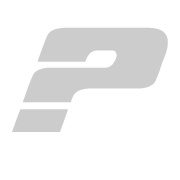
Наводишь мышь на свой профиль - Карты без рекорда. Сортировка только по сложности
ссылка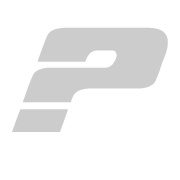
Есть возможность просмотреть все карты? и было бы здорово еще иметь сортировку по сложности, времени и тд. Я в теории могу с этим помочь. Смотря какой тут стек
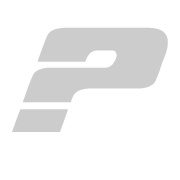
I did my first 251 LJ block. GG SPS

@Serwak есть тп на предыдущий чекпоинт (до 4 позиций, зацикленный), команда /stuck. Со списком команд можно ознакомиться по команде /help либо в статье на сайте
ссылка
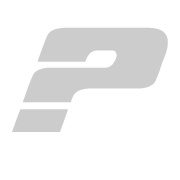
Как отменить последний чекпоинт на сервере?

@Gorbachev_x fixed mistakes, thanks! As for demos recorded before 2016 - our community didn't existed back then so we encouraged players to record new demos, while old demos can be uploaded by spending points as the same clause of rules states.

wow I didn't know you could do that in chatbox messages, cool. Anyway, I think you can understand it, there is a /b missing in the highlighted words as there is only the b at the start.

@Kpoluk I see in the Demo Rules that demos recorded before 2016 are not allowed. Why aren't they?
Also, a few very small errors/spelling I noticed in the Demo Rules page: there is a "]" right at the bullet point of the rule about "+strafe".
In the section of the same page right at the bottom, in the section about demos with checkpoints, in the second bullet point, the word "must" is supposed to be in bold, but it's not because there is just a "" but no . The same goes for the third bullet point, same "" before [mpbhop] but no "".
At the very bottom of the page in the "Note" paragraph, the same thing, "" but no "" before "/cp", and in the same paragraph, there is also "" before "/gc" but no "".
In the Kreedz Tutorial page, in the Advanced Kreedz part, it's supposed to be "in development" instead of "in developing".

 Xtreme-Jumps)
Xtreme-Jumps) 























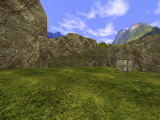








![dg_winterclimb[+caves] dg_winterclimb[+caves]](/xr_images/maps/cs16/dg_winterclimb[+caves].jpg)


![cg_industry[full] cg_industry[full]](/xr_images/maps/cs16/cg_industry[full].jpg)